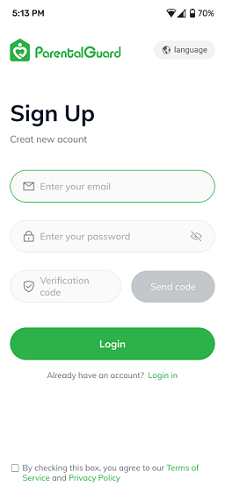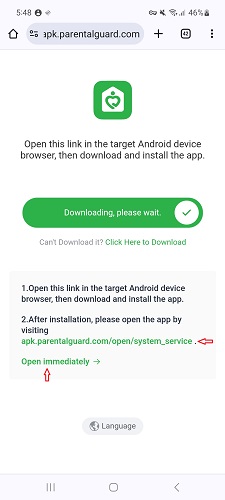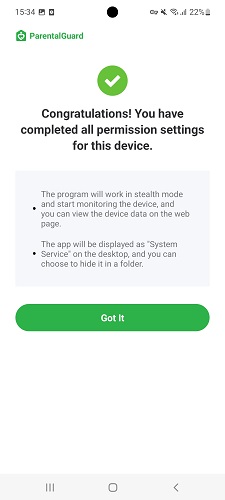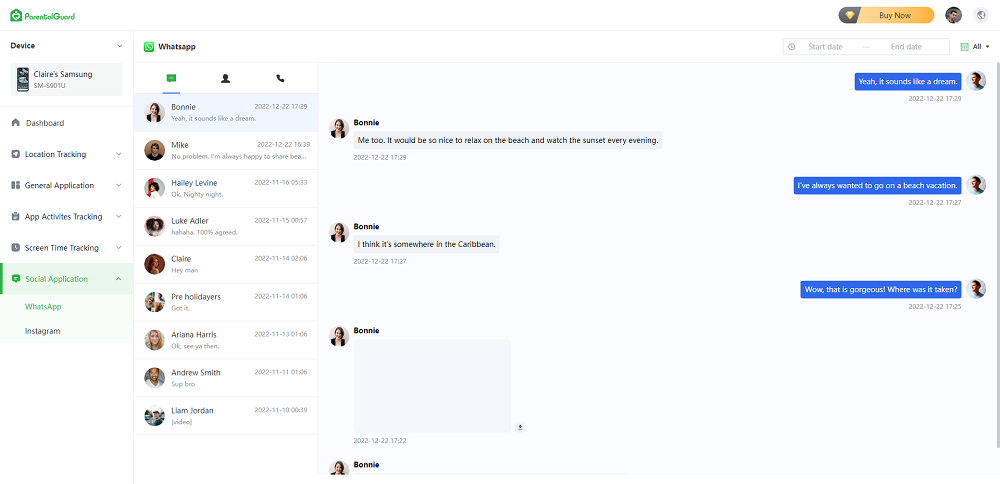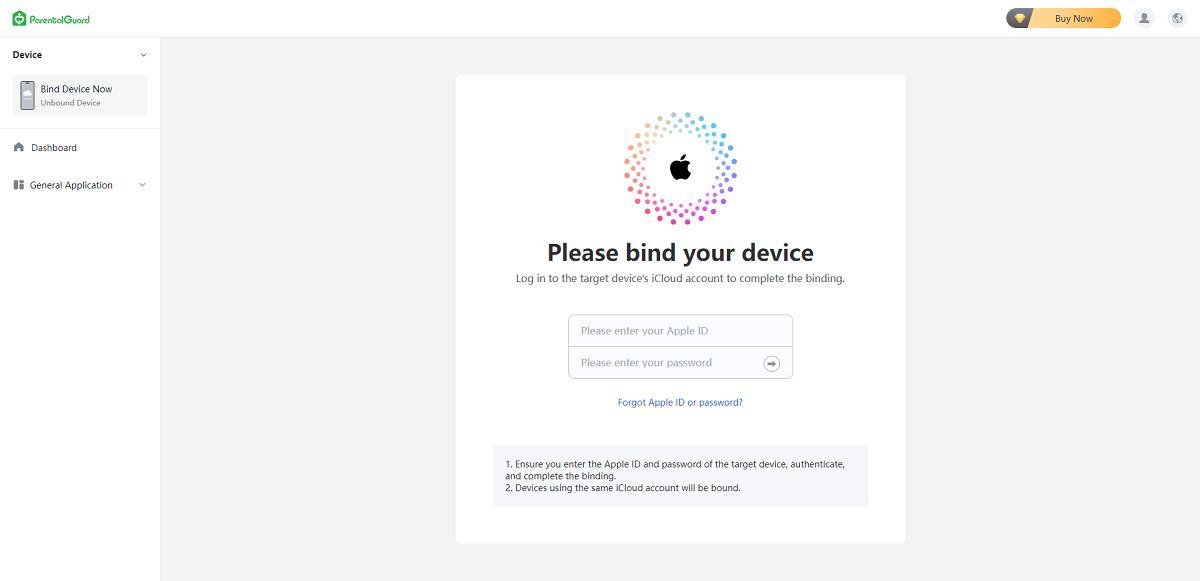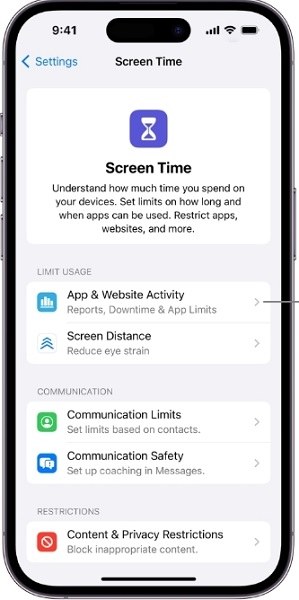Is your kids’ screen time increasing day by day? Do you want apps to limit screen time? Get happy; the market is overflowing with apps that can develop your control over your digital life.
Here is the good news: Despite being the best apps to limit screen time, many are free, making them available to everyone.
However, among hundreds of available apps, it is obvious to get confused about what is the best app to limit screen time or which is the best free app to limit screen time for adults. Right?
To help you out, in this post, we have shortlisted the top four apps to limit screen time on Android and iPhone as well.
So, keep reading!
- Part 1: Can You Set Screen Time Limits on Apps?
- Part 2: What Is the Best App to Limit Screen Time?
- Our Summary
Part 1: Can You Set Screen Time Limits on Apps?
Yes, you can set screen time limits on apps to manage the amount of time you or your child spends on specific apps daily.
There are many software programs that not only control your kids' time on an application but also restrict their access to inappropriate content or violent games, ensuring a safer online experience for users of all ages.
People using Android N (7.0) and above, or Chrome OS versions 83 and higher can easily set screen time limits on apps.
Part 2: What Is the Best App to Limit Screen Time?
Top 1. ParentalGuard
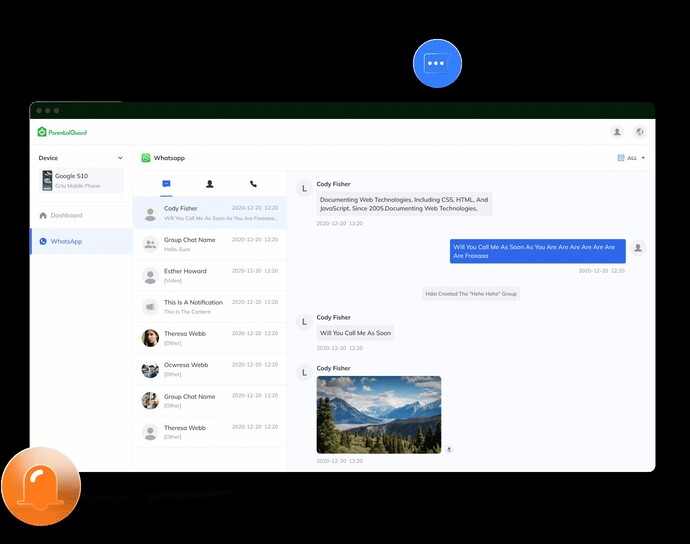
ParentalGuard is a top screen-controlling application that helps parents monitor their kids' different social media applications to protect them from internet misuse. Parents can also set time limits for different apps so their kids can learn to manage their online time better.
Furthermore, parents can see their kids' location history to protect them from harmful or age-inappropriate content, online scams, gambling, etc. The wow feature of this app is that parents can use it to monitor their kid's chat history, photos, videos, contacts, documents, voice messages, online transactions, and more.
This software's centralized dashboard informs parents about their children's online activities—in real-time, who they interact with, and what they use.
In short, if you want an easy-to-use and the most effective app to limit screen time Androids and iPhones, install ParentalGuard without bringing second thoughts into your mind.
Here are some features Of ParentalGuard App:
- Ensure Age-Appropriate Content: With the ParentalGuard App, you can make sure that your child only watches content that is suitable for their age; this way, you can block anything that might not be appropriate for them.
- Implement Web Filtering: By using this app, you can customize access permissions for specific sites and applications, ensuring that your kids don't visit anything risky or unsafe.
- Enhance Cybersecurity: This app can help parents monitor their kids' online activity to ensure they are safe from potential threats or harmful content, giving you peace of mind as a parent.
Steps to Use ParentalGuard on Your Android Device
-
Visit the official ParentalGuard website and sign up for your account.

-
Follow the on-screen instructions for a quick ParentalGuard app installation on the device you want to monitor.
-
Open the app when it is installed or you can visit my.parentalguard.com/open in your web browser to get quick access to your application.

-
Grant all necessary permissions for reliable monitoring.

-
Once permissions are granted, you'll receive a prompt confirming completion. Now, you can easily monitor your child's online activities.

Pros
- Offer comprehensive monitoring
- Develop tailored time plans for various Android apps
- Allows you to monitor kids’ phone locations in real-time
- Secretly monitor, save, and update different kinds of data
- Has cross-platform compatibility
Cons
- Charges subscription fee
- Have privacy concerns
Note:
If you want to use ParentalGuard on an iOS device, you can check this guide .
Top 2. Norton Family

Norton Family's Web Supervision feature lets you see what content or sites your kids visit so you can stop them from unethical or unnecessary ones. For example, you have the option to prevent your child from accessing YouTube or Reddit while they're at school, which proves to be highly convenient and helpful, though.
Norton Family divides the day into different parts, allowing parents to select the time range they wish to allow or block for their kids' screens.
For parents' assistance, there are even predefined schedules based on kids' age, which they can easily choose to keep their child-focused when they are online.
Norton Family also includes a feature where kids can request extra screen time to continue their online studies. This is a unique offering that is rarely found in parental control tools, and it can be particularly helpful when your child is out with friends or requires additional time to complete a task.
Pros
- Manage kids' remote learning environment
- Offer age-specific restriction levels to enhance safety
- Keep 45+ predefined website categories
- Unlimited device connections
Cons
- It is not compatible with macOS and offers fewer features for iOS
- Older kids may be able to bypass restrictions
Top 3. FamiSafe

FamiSafe acts as a reliable app to limit screen time. Its diverse features, real-time location tracking, screen time limits, activity reports, and app monitoring, help kids to develop healthier online habits.
All features of this app are conveniently accessible from a single menu on the left side, helping parents with quick customization.
FamiSafe includes an Instant Block feature that swiftly closes running apps on your child's device and prevents them from accessing any others.
If they hit their screen time limit, a pop-up notification notifies them and helps them balance technology and real life.
Pros
- Easy screen time controls for Android, iOS, Windows, and macOS
- Keeps track of kids' locations in real-time
- Shows activity reports for insight into online behavior
- Blocks distracting games and apps
- Offers a free version with basic features
Cons
- Screen time limits can be bypassed on Chromebook
- App monitoring needs improvement
- Doesn't monitor calls
- Customer support might not be the best
Top 4. Qustodio
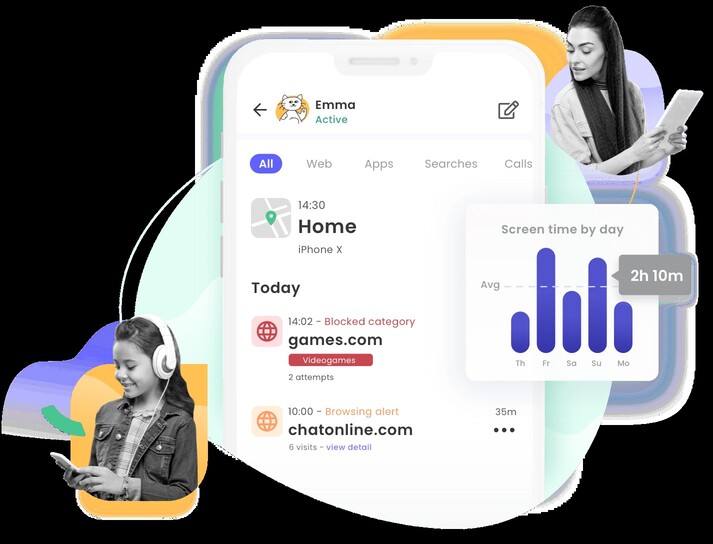
Qustodio is a well-known parental control app that helps parents monitor and manage their children's digital activities across various devices. It offers features such as app and website blocking, screen time management, location tracking, and call and text monitoring.
Moreover, the app allows parents to set restrictions and receive alerts about their child's online behavior. Qustodio also provides a detailed and real-time "news feed" of your child's screen-time engagements.
Typically, Qustodio is an app that helps parents monitor and manage kids' online time activities; however, it is also one of the best free apps to limit screen time for adults, allowing them to pay more focus on their real-life activities. Remember, to achieve Qustudio’s premium features; you must pay and buy their plans.
Pros
- Works with various devices like Chromebook and Kindle
- Impressive web filtering abilities
- Tracks call and SMS
- Offers a free version
- Provides uninstallation protection
Cons
- Kids can see notifications when something's blocked
- Some features can be gotten around with a VPN
- Doesn't check what kids do on social media
- You need to take extra steps to track calls and texts
- Slow customer support
Our Summary
In today's digital age, ensuring your family's online time and safety is more important than ever. The best way to control kids' screen time and activities is by installing apps; thus, in this post, we have discussed the four apps to limit screen time on iPhone plus Android.
Among all those apps, ParentalGuard is the leading one due to its advanced interface and multi-functional features. This versatile app allows you to set customized screen time limits for different apps and activities, enable location tracking for added safety, manage multiple devices from a single dashboard, and more.
So, you can confidently install ParentalGuard to rid yourself of the hassle of screen time management!