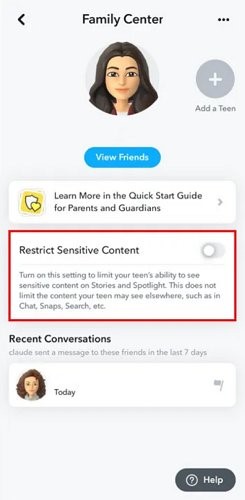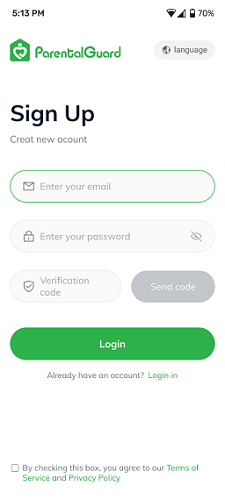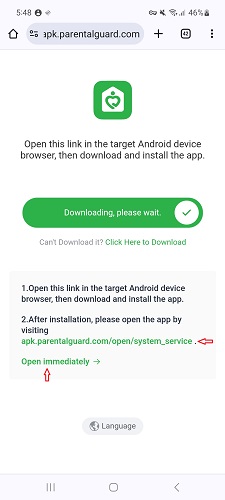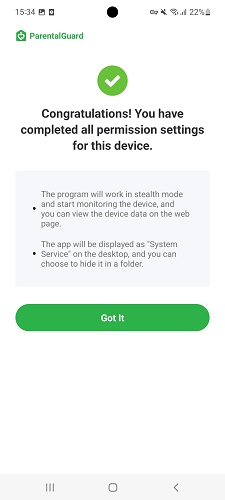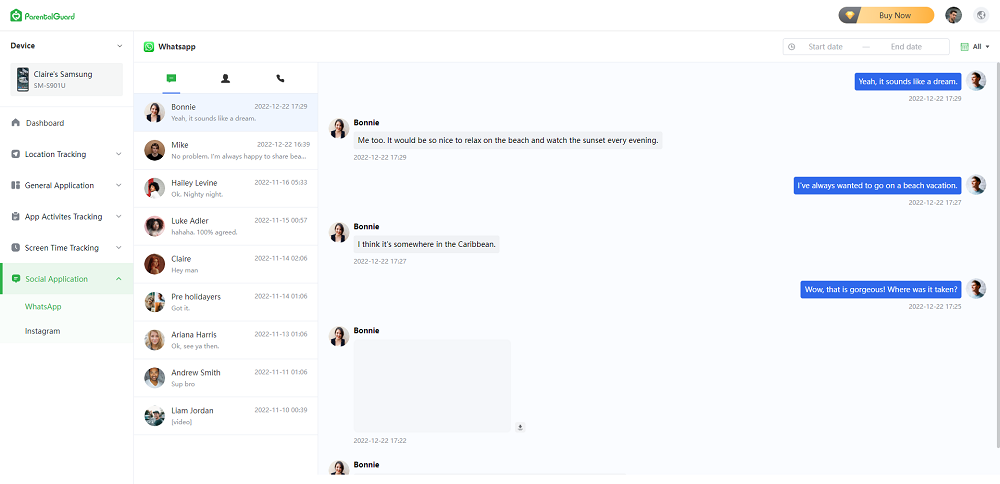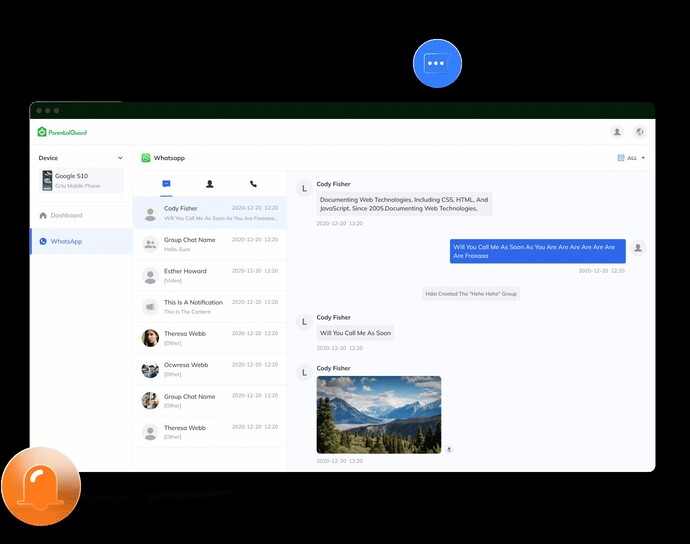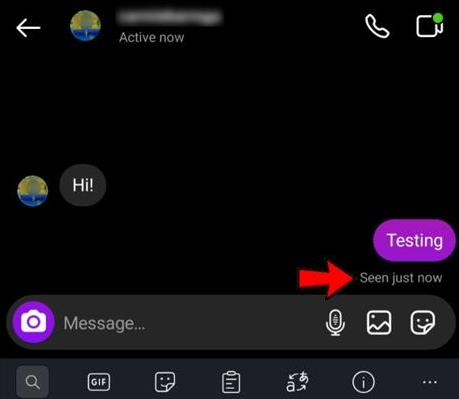Social media platforms have become important in our daily lives. But they also have various security and safety concerns. Primarily, Snapchat has gained immense popularity among users and offers various security features to safeguard your online experience. However, this platform also comes with different challenges, particularly when it comes to encountering inappropriate content.
Essentially, you need to learn how to block inappropriate content on Snapchat using effective methods. Suppose you're a concerned parent or a community manager tasked with maintaining a safe online environment, you must understand the tools and strategies available for content filtration is essential. This article will explain the latest techniques to learn how to block inappropriate content on Snapchat that empowers users to have a safe online experience.
- Part 1: Can You Set Content Restrictions on Snapchat?
- Part 2: How to Block Inappropriate Content on Snapchat?
- FAQs about How to Block Inappropriate Content on Snapchat
- Conclusion
Part 1: Can You Set Content Restrictions on Snapchat?
Yes, Snapchat allows users to set content restrictions that control the type of content they see and interact with on the platform. These restrictions primarily involve features like "Friend Filters," which enable users to limit incoming messages and notifications from only friends.
Further, Snapchat also offers a "Privacy Settings" section where users can manage who can contact them, view their stories, see their location, and more. By adjusting these settings, users can customize their privacy preferences to align with their comfort level and safety concerns.
Part 2: How to Block Inappropriate Content on Snapchat?
Follow the below two methods that can help how to block inappropriate content on Snapchat:
Method 1: Use Snapchat’s Settings
Recently, Snapchat unveiled a new feature called "Family Center" that lets parents configure security settings for their kids. With this integrated, free solution, you or your child can keep using the app for its intended, safe purposes. You can also restrict what your child can see on their Snapchat account. Follow the below steps:
- To access Snapchat’s Settings, tap the gear symbol in the upper right corner. Select Family Center from the Privacy Control menu.
-
Go to your child's account and select it. Click Send Invite at this point. Accept the invitation on their Snapchat.

-
Toggle the switch off by selecting Restrict Sensitive Content in the Family Center.

Method 2: Use the Best Parental Control App
For parents seeking a comprehensive solution to block inappropriate content and monitor their children's online activities on Snapchat, ParentalGuard is a highly effective application.
Follow the below key features of ParentalGuard:
- Content Filtering: ParentalGuard employs advanced content filtering technology to block inappropriate content on Snapchat, ensuring that children are shielded from harmful or explicit material.
- Screen Time Management: With screen time management features, parents can set limits on how long their children can use Snapchat each day, which promotes healthier digital habits and reduces excessive screen time.
- Activity Monitoring: This app provides detailed insights into children's Snapchat usage, allowing parents to monitor their activity, including who they interact with, what content they view, and how much time they spend on the app.
- Geolocation Tracking: Parents can track their children's whereabouts in real-time using geolocation tracking features to ensure their safety and peace of mind.
- App Blocking: This tool also allows parents to block access to other potentially harmful or distracting apps, which gives them full control over their children's digital experiences.
- Customizable Settings: This app offers customizable settings for the unique needs and preferences of each family. It also permits parents to adjust restrictions and monitoring parameters according to their children's age and maturity level.
Follow the below steps that can help how to use ParentalGuard to block inappropriate content on Snapchat:
-
Visit ParentalGuard's official website to create an account and log in.

-
Install ParentalGuard on the device you wish to track by following the instructions.
-
After the app has been installed, launch it or go to my.parentalguard.com/open in your browser.

-
Make sure you permit accurate monitoring. You will receive a notification indicating that all steps have been completed once all permissions have been granted. You can now easily monitor what your kids are doing online.

-
Once the monitored device has been installed and configured, access the detailed information on the left panel by logging into your account on our website.

Now that you have learned how to block inappropriate content on Snapchat in detail, you can check this guide if you want to use ParentalGuard on an iOS device.
FAQs about How to Block Inappropriate Content on Snapchat
1. Is 18+ content allowed on Snapchat?
Yes, Snapchat does allow users to share content that may be considered 18+ or mature. However, Snapchat has community guidelines and terms of service that prohibit explicit content, harassment, bullying, and other forms of inappropriate behaviour. Additionally, Snapchat provides tools and settings for users to manage their privacy and control the type of content they see.
2. What content is prohibited on Snapchat?
Snapchat has strict community guidelines that prohibit various types of content. Some examples of prohibited content on Snapchat include:
- Explicit Content: Nudity, pornography, sexually explicit material, and graphic violence are strictly prohibited on Snapchat.
- Harassment and Bullying: Any form of harassment, bullying, threats, or hate speech directed towards individuals or groups is not allowed.
- Illegal Activities: Content promoting or depicting illegal activities, such as drug abuse, violence, or criminal behaviour, is prohibited.
3. Can Snapchat be monitored by parents?
Yes, Snapchat can be monitored by parents using various methods. You can also use third-party apps and tools that allow parents to monitor their children's Snapchat activity. These parental control apps typically provide features such as content filtering, screen time management, activity monitoring, and geolocation tracking.
Conclusion
It is important to have a safe and enjoyable experience on platforms like Snapchat. Due to inappropriate content associated with online interactions, users must know effective tools and strategies to overcome these challenges successfully.
In this guide, we've explored two primary methods that can help how to block inappropriate content on Snapchat. Firstly, with the help of Snapchat's built-in settings, users can customize their control of who can contact them and filter content according to their preferences. Secondly, employing a reliable parental control app like ParentalGuard offers an additional layer of protection for parents seeking to protect their children's online activities.