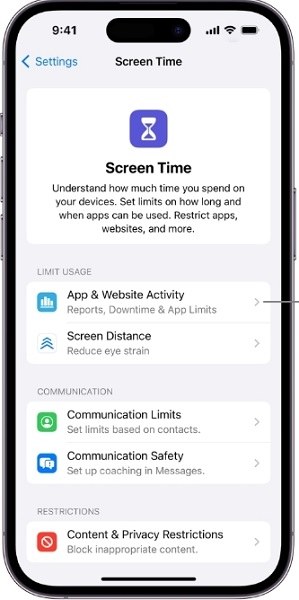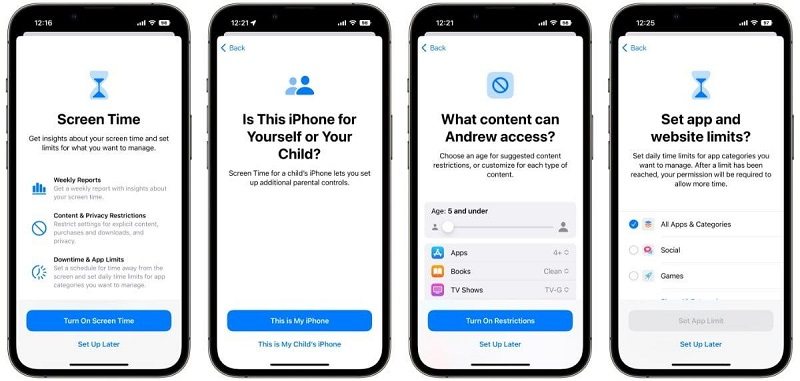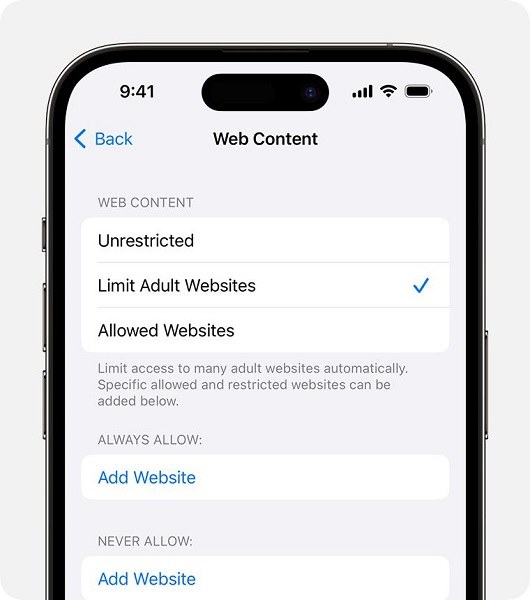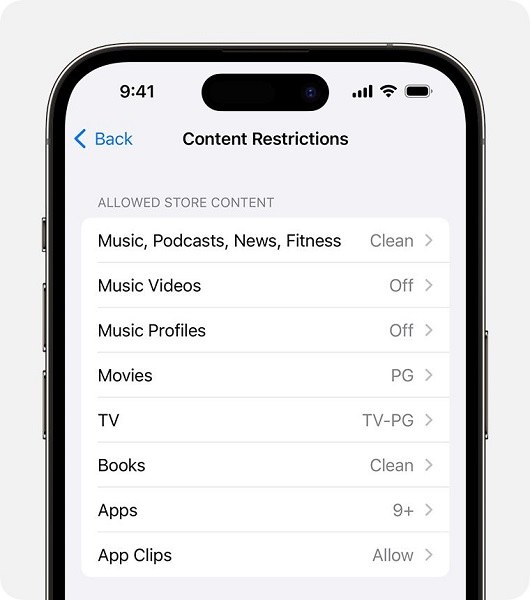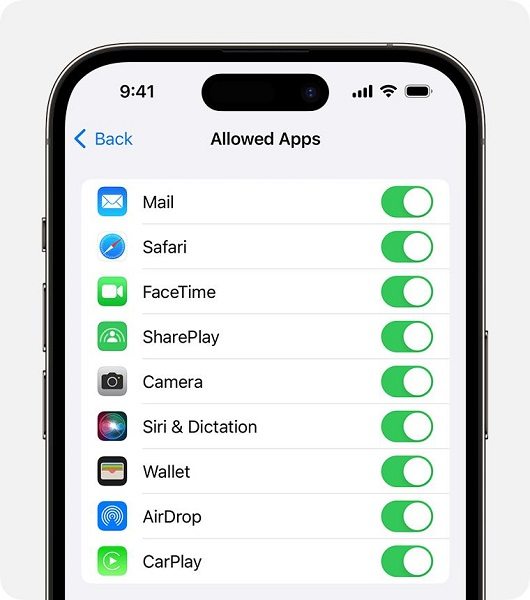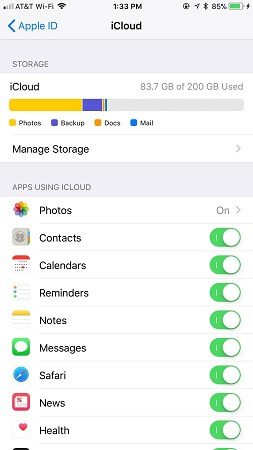While technology plays an integral role in the modern era, it also comes with its own set of cons and challenges, especially for children who are not fully familiar with the correct usage of modern tools and technologies. This is the reason why features like parental controls on iPhone are extremely beneficial in facilitating parents' control of their children's iPhone usage.
In this article, we will explore the benefits of iPhone parental controls and how you can set up parental control on your iPhone quickly and easily.
- Part 1: What Are the Benefits of Parental Controls on an iPhone?
- Part 2: How do you set up parental controls on your iPhone?
- FAQs about iPhone Parental Controls
Part 1: What Are the Benefits of Parental Controls on an iPhone?
Setting up iPhone and iPad parental controls can provide multiple benefits, such as limiting screen time, filtering content, and preventing unauthorized purchases. There are many benefits of setting parental controls on an iPhone, such as:
- Parental controls allow you to set a limit on the screen time your children spend on the overall device usage or usage of a specific app or website.
- Parental control features are also highly useful in keeping track of the usage of the app and making sure that your children are not using the iPhone excessively.
- It is possible that there are certain apps on the iPhone that you don't want your children to access, and you can block them using parental controls.
- You can also limit access to certain apps for a specific period of time, such as blocking social media notifications around your children's bedtime.
- Communication limits are also a part of parental controls on iPhone that allow you to choose who your children can communicate with.
- The internet is full of different types of content, including adult content that is not safe for children. With iPhone parental controls, you can create a safe and secure digital environment for your children.
Now that you are familiar with the benefits of parental controls on an iPhone, let’s explore how to set up parental controls on an iPhone.
Part 2: How do you set up parental controls on your iPhone?
1: Set Up Built-in Parental Controls on iPhone
iPhone has built-in parental control features to help users in setting parental controls on an iPhone without downloading a third-party parental control app for iPhone. The native parental control features allow you to block or limit the usage of specific apps or features on your children's devices. Moreover, you can also use these settings to restrict certain settings on your iPhone.
You can set up built-in parental controls on your iPhone by following these steps:
-
Open settings and access Screen Time.
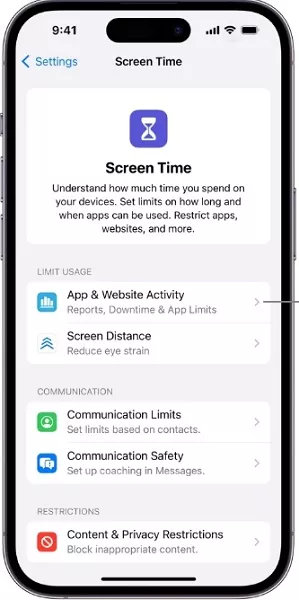
- Turn on Screen Time and choose whether the iPhone is yours or your child’s.
-
You can access different settings, such as the feature of limiting screen time, restricting access to explicit content, social media app usage, and other such functions.
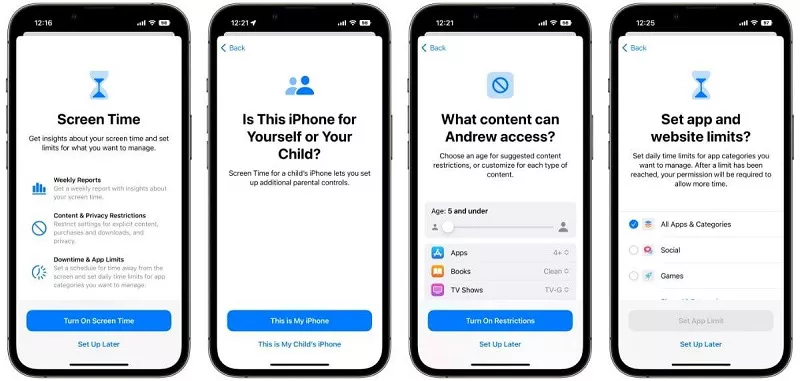
Some of the key features in parental controls on iPhone are:
-
Limit Web Content
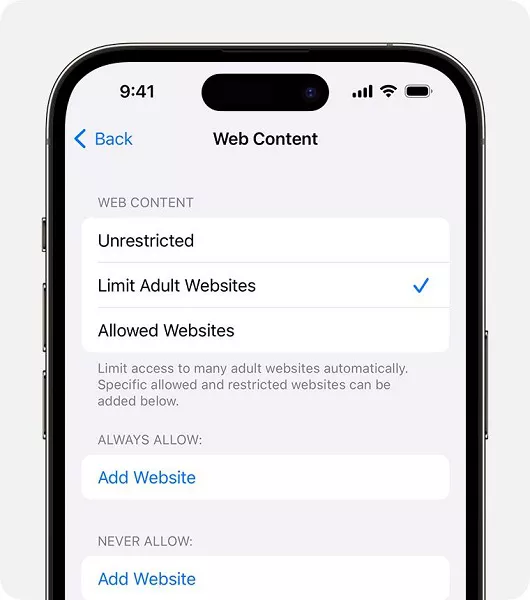
-
Content Restrictions
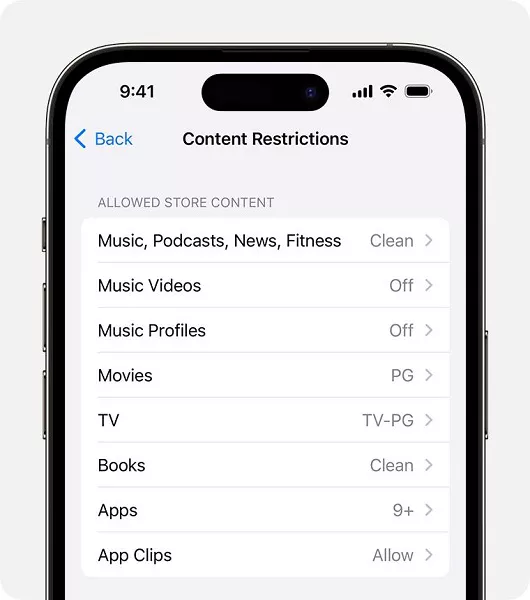
-
Limit Access to Apps

2: Use The Best Parental Control App for iPhone
While the basic parental control feature on an iPhone is sufficient to fulfill basic requirements, you should explore top-rated parental control apps for the iPhone. Parental monitoring apps for iPhones have many more features than native parental controls. In other words, these apps provide you with more monitoring features and greater control over your children's iPhone usage.
ParentalGuard is one such powerful and free parental app for iPhone users. It is a great iPhone app through which you can keep your kids safe and secure online by blocking inappropriate content, limiting screen time usage, and keeping a close eye on your children's online activities.
With a parenting control app like ParentalGuard, you can make sure that your children are getting a safe online environment and that they are not facing serious digital threats like cyberbullying, predators, and general internet addiction,
Key Features of ParentalGuard
- You can create customized time plans for different applications to ensure children don’t use an app excessively.
- A key feature of ParentalGuard is that it allows parents to access the detailed location history of their children and also find where they are in real time.
- You can set location-based reminders through ParentalGuard.
- ParentalGuard is one of the best apps for parental control for iPhone that allows you to monitor your kid’s social media secretly.
- You can easily block access to adult sites and inappropriate content through various filters available on ParentalGuard.
Follow these steps to use ParentalGuard on your iOS device, such as iPhone:
-
Access the official website of ParentalGuard and log in to your account.
-
Enter the iCloud account details of the device that you want to monitor for your child.
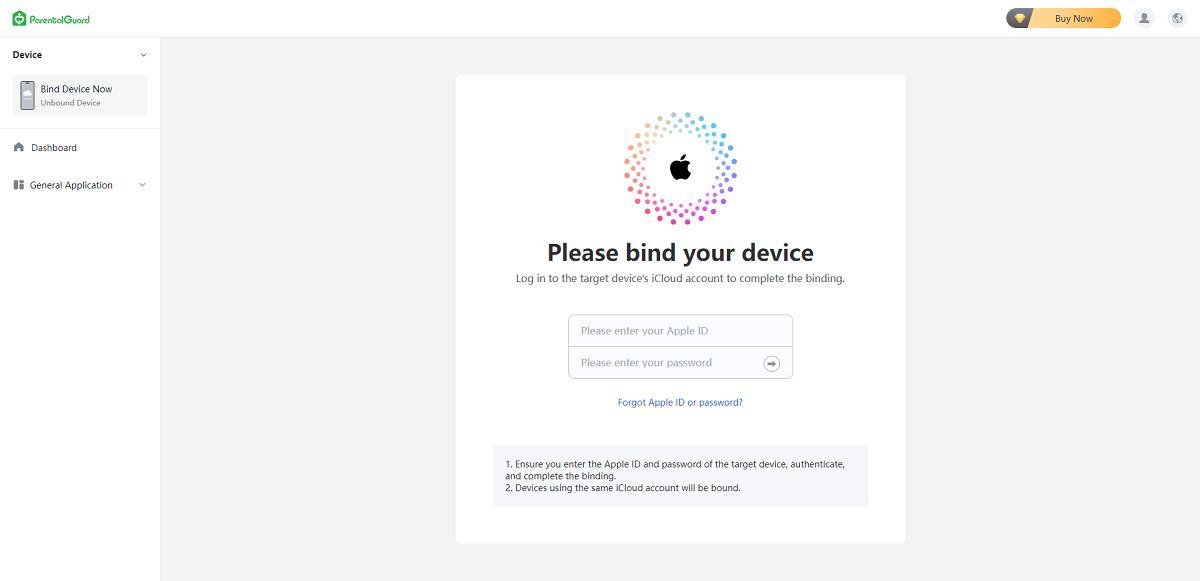
-
Once you enter the iCloud details, you will have to pass the two-factor authentication.
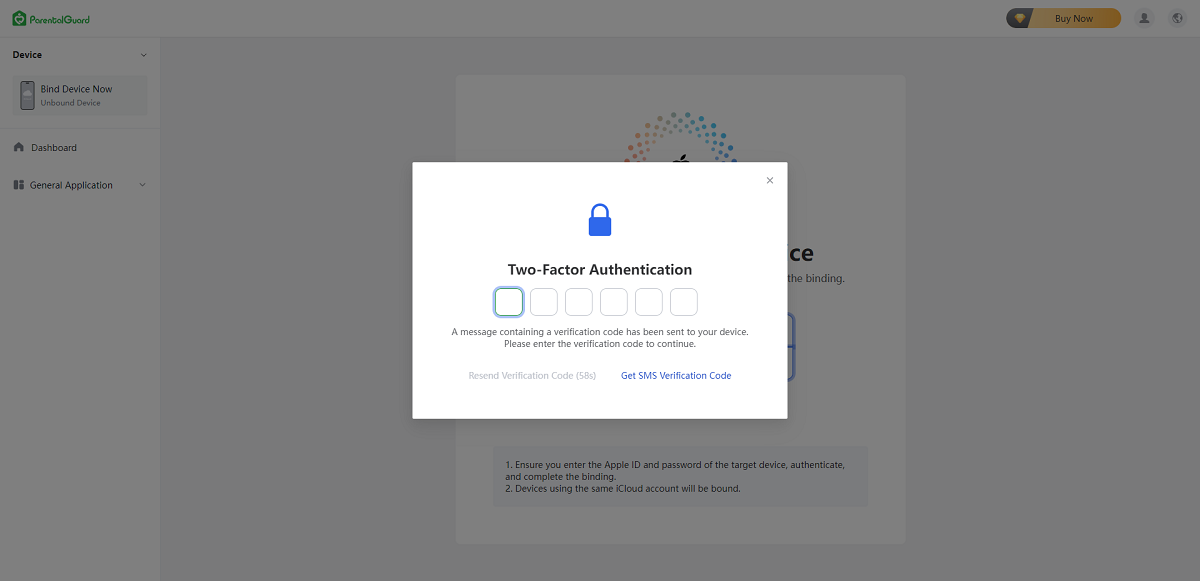
-
After the authentication process is completed, the device will be connected. You can easily monitor your child’s iPhone and all of the other devices associated with the iCloud account.
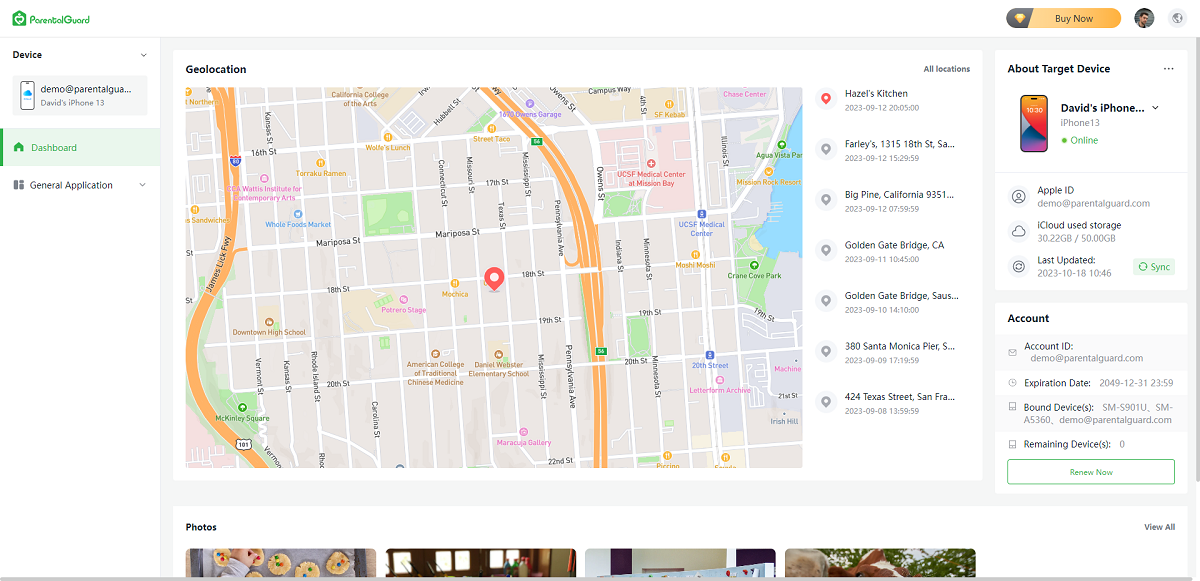
FAQs about iPhone Parental Controls
1. Can I Monitor the Child's iPhone Remotely?
Yes, you can monitor your child's iPhone remotely with ParentalGuard. You have to connect your child's iCloud account with your ParentalGuard account, and then you'll be able to monitor and track your child's iPhone remotely.
2. What’s the best parental control app for iOS?
There are many different parental control apps for iOS, but the best one is ParentalGuard, as it has all the features you would expect from excellent parental monitoring apps. These features include limiting screen time, restricting adult content, real-time location tracking, access to detailed location history, and much more.
3. Is there a free parental control app for iPhones?
You can use the built-in parental control features of the iPhone for free.
Conclusion
Parental controls on iPhone and other iOS devices are highly useful in helping parents keep their children safe and secure from different dangers on the internet. Since the built-in parental control features on iPhone are limited, it is recommended that you use a third-party app like ParentalGuard to monitor your children's iPhones and use features like real-time location tracking and screen usage to ensure maximum protection.