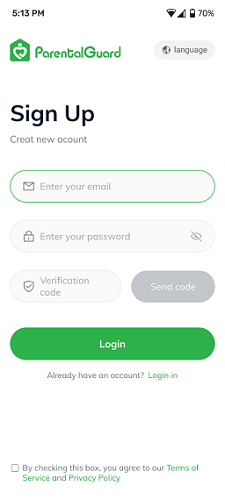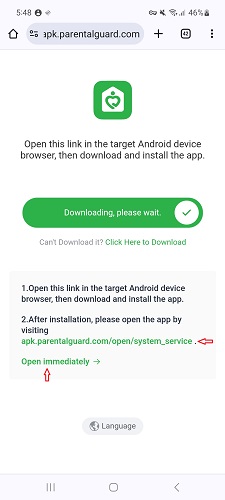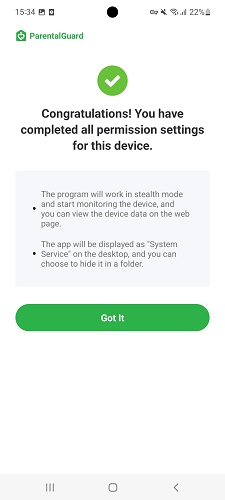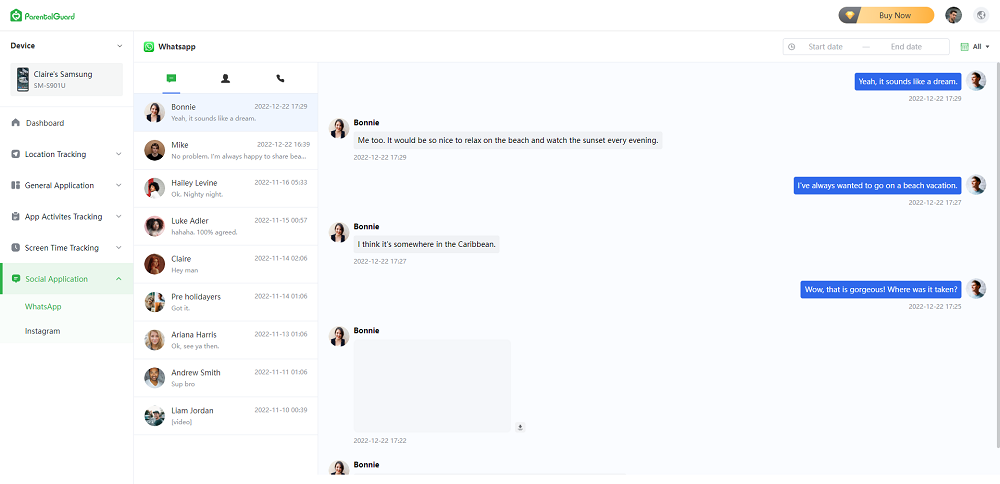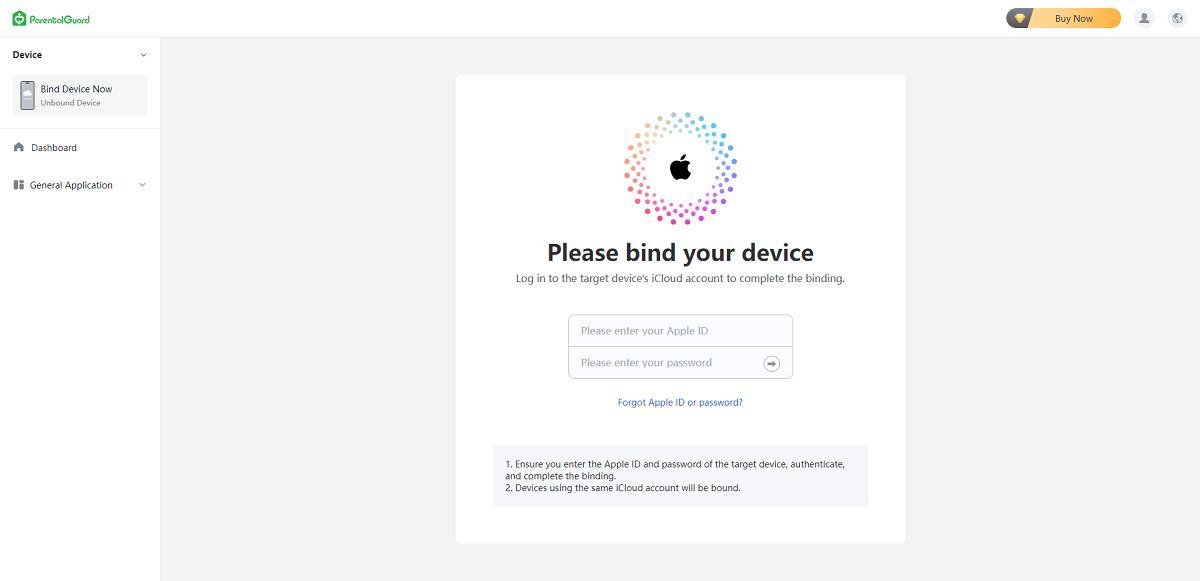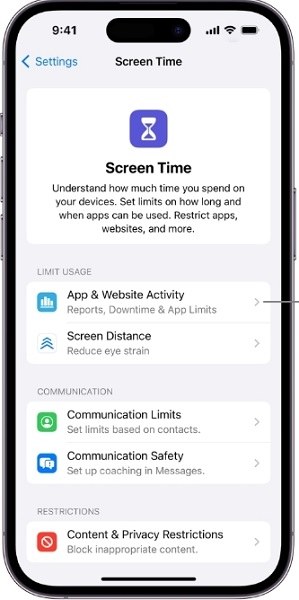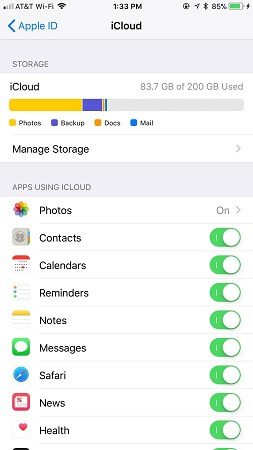Curious about how to view deleted browser history on Android and iPhone? Learning how to access deleted browsing history is important especially if you want to recover accidentally deleted data or revisit past web searches. Accidentally deleting browsing history can happen to anyone, whether it's due to a mistaken tap or an unexpected device malfunction. Fortunately, there are several methods available to retrieve deleted browsing history on both Android and iPhone devices.
In this guide, we'll explore effective methods of how to view deleted browsing history on iPhone and Android devices. From utilizing built-in features to third-party tools, we'll provide comprehensive insights to help you recover and view deleted browser history easily.
Part 1: Why Do People Delete Browser History?
Browsing history is a fundamental aspect of our online activity, documenting the websites we visit and the searches we conduct. However, there are various reasons why individuals choose to delete their browsing history.
Here are some reasons why people delete their browser history:
- Deleting browsing history isn't always about concealing online activities; it's often done to clear up disk space. While browsing history itself doesn't take up much space, some believe that clearing it will free up valuable storage.
- Clearing browsing history can also prevent autofill errors and ensure that sensitive information, such as passwords and credit card details, is not inadvertently shared or compromised.
- Over time, accumulated browsing history can bog down a browser, affecting its performance. Regularly deleting history helps maintain browser efficiency and responsiveness.
- Modern browsers use caches to store website data, which can slow down CPU processes. Deleting browsing history helps remove this cache, speeding up browser performance and improving overall efficiency.
- Advertisers use tracking cookies to monitor browsing activity and deliver targeted ads. Deleting browsing history removes these cookies, preserving privacy and preventing personalized advertisements.
- Privacy concerns drive many to delete browsing history, especially after visiting sensitive or confidential websites.
Part 2: Is It Possible for You to See Someone Else's Deleted Browser History?
Yes, it's entirely possible!
In today's era of technological advancement, accessing someone's deleted browsing history has become increasingly feasible. Innovative third-party services and applications have emerged, enabling individuals to scrutinize another user's browsing history, including deleted entries and other device activities. However, unlocking such sophisticated functionalities demands advanced technological prowess from developers. Consequently, not all monitoring applications offer browsing history access, especially for deleted content on mobile devices. Additionally, support for viewing deleted browsing history is typically tailored for iOS devices.
Part 3: How to View Deleted Browser History on Android & iPhone?
The safety and well-being of our children online have become more crucial than ever before. That's where ParentalGuard steps in – a comprehensive parental control application designed to empower parents to navigate the complexities of the digital world alongside their children.
Here are some salient features of ParentalGuard:
- ParentalGuard provides robust parental control functionalities, allowing parents to monitor and regulate their children's device usage.
- With ParentalGuard, parents can keep tabs on their children's WhatsApp and Instagram activities.
- The app enables parents to track their children's GPS location in real-time, providing peace of mind and added security, especially when kids are out and about.
- ParentalGuard allows parents to set and customize screen time limits for different apps and devices.
Here’s how you can use ParentalGuard to view deleted history:
-
Access the official ParentalGuard website to create an account and sign up. Register by following the on-screen instructions on the website.

-
Install ParentalGuard on the device you wish to monitor, adhering to the installation prompts.
-
Once installed, open the app or navigate to my.parentalguard.com/open in your web browser.

-
Remember to grant all necessary permissions for seamless monitoring. After providing permissions, you will receive a prompt confirming completion.

-
Access detailed information by logging into your account on the ParentalGuard website.

If you're interested in using ParentalGuard on an iOS device, you can check this guide.
FAQs about View Deleted Browser History
How can I view deleted browsing history on my Android device?
You can view deleted browsing history on Android using tools like ParentalGuard or through your Google account activity.
Can I view deleted browsing history on my iPhone?
Unfortunately, you can't directly view deleted browsing history on an iPhone. Once deleted, it's challenging to retrieve unless you have a backup or use specialized tools like ParentalGuard.
What's the method for accessing deleted Chrome history?
To access deleted Chrome history, you can try using tools like ParentalGuard which are specifically designed for browsing history retrieval. These tools scan your device and attempt to recover deleted browsing data.
Is the browsing history that's been deleted gone forever?
Deleted browsing history may not be permanently gone. It can often be recovered using specialized software or other techniques, depending on factors like device usage and storage capacity.
Conclusion
In a world where digital footprints are as significant as physical ones, knowing how to view deleted browser history is paramount. From Android to iPhone, understanding the reasons behind history deletion sheds light on the importance of retrieval methods. While tools like ParentalGuard offer reassurance, the evolving landscape of browsing history recovery necessitates vigilance and adaptability. As technology advances, so too does the need for proactive digital parenting. Adopting solutions like ParentalGuard not only safeguards our digital legacy but also fosters a safer and more informed online environment for generations to come.